Data structures in SQL: the definitive guide| Access Database Development
Data structures in SQL: the definitive guide
A key component of any system or database architecture, data structures refer to various methods of storing data on computers. The operations you may carry out on these data structures and the instructions you supply to carry them out, known as algorithms, frequently have core purposes that are specifically tuned to the data structure’s architecture. Let’s examine the significance of data structures and talk about how SQL databases employ them.
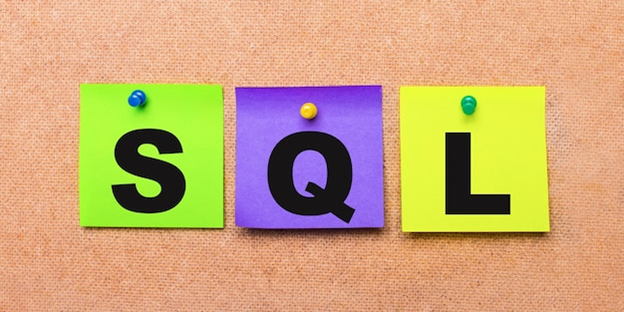
Where do data structures come into play?
Data structures not only enable Core OS functions and resources but also store produced data for data durability. For instance, linked lists, trees, and queues can be used to manage file directories, allocate memory, and schedule processes, respectively.
TCP/IP protocols also use data structure for arranging data that allows developers to share packets. Binary search trees, for instance, include fast ordering and sorting techniques, and priority queues let programmers handle things while maintaining a predetermined priority.
Your data may be indexed and searched in a variety of simple ways using various data formats. In order to guarantee excellent speed and scalability in large data applications, data structures are also crucial.
Selecting a data structure
We can classify data structures using several traits. They might be linear, like an array, where the order of the data pieces is preset. As an alternative, they might be nonlinear like a graph with unordered parts.
While heterogeneous data structures can contain different types of data, homogeneous ones require that each element be of the same data type. Furthermore, data structures come in two flavors: static, with fixed sizes and memory locations, or dynamic, with adjustable sizes and memory locations.
The question of which data structure to utilize is not easily answered. Each data format would have advantages and disadvantages based on your use-case situation. Therefore, while choosing which to utilize, it is essential to take into account the operations you would carry out on the data.
For instance, linked lists are preferable when you want to resize your items even if it is simple to retrieve any element of an array using its index. On the other side, if you select an inappropriate data structure, your runtime may be increased or your code may become sluggish.
When choosing data structures, developers often take into account five factors:
- Type of information you want to store
- How will you utilize the information?
- Location: the place where the data is kept
- Efficiency is the key to keeping everything accessible for you.
- How to maximize storage reservations for storage
A SQL database management system’s data structures
One of the most popular computer languages for maintaining and organizing relational databases is SQL, or Structured Query Language. There are tables containing rows and columns in a SQL database. SQL is used by developers to read, manipulate, access, and analyze their data in order to provide insightful results and make wise decisions.
These tables are what are known as containers—database objects. On a SQL server, a server with SQL databases, you may construct data structures like stacks, queues, and linked lists (described in the next sections).
Stack
Several factors might lead to the implementation of a stack on a SQL server. In a front-end crash, stacks aid by removing memory. Additionally, you utilize them to keep an audit trail so you can look into a record when something goes wrong.
Types of stacks are LIFO and FIFO. A FIFO stack (First In First Out) may be used from both ends, allowing you to add and delete items from both the front and the rear. Contrarily, a LIFO stack (Last In First Out) may only be used from one end, allowing you to store and retrieve things from the same side.
Popping and pushing are the terms used to describe the addition and removal of elements from stacks, respectively. It is advantageous to master these words because they are used frequently.
Tree
Items are organized hierarchically in trees. In a tree, the parent node is connected to the child node. The nodes are all descended from a single root node, and they are each linked to a unique key value.
When you wish to store data in a SQL database that has numerous layers, the SQL tree structure is useful. They spare us from having to do several queries on each node to reach its child node. By creating the framework in code, they further assist us in retrieving all the data.
Binary trees are a prevalent kind of tree. They are commonly used in search applications and expression solvers. In a binary tree, each node can have no more than two children.
Broad tables
Wide tables contain a “sparse column” to more efficiently store null values. You only need to add a column set to a table’s definition to turn it into a wide table.
System tables
System tables can be used to hold data about SQL server objects and instance configurations, which can subsequently be accessed by system views. The prefix “sys” appears in the names of system tables, which are present in the master database.
Split-up tables
Data from these tables is spread out over one or more file groups in the database in horizontally arranged chunks. Due to the ability to access tiny portions of the data as needed while yet preserving the integrity of the entire table, this structure makes it simple to handle huge tables. In a SQL server, you may typically have up to 15,000 partitions.
Temporary tables (created in system database “tempdb”)
Use temporary tables if you need to exchange any data for a brief period of time. Local and global temporary tables are both available in the SQL server. Within the current connection to the database, the current user can only access local temporary tables. These tables are lost if the connection is broken. However, because global temporary tables are made public to all users when they are created, you may access them through any connection to the database. Global temporary tables only disappear once the final connection that used them terminates.
Hash Tables
Key-value pairs are contained in structures called hash tables. The key serves as an index for the values and facilitates a quick and easy search for values. The key is created using a hash function that performs mathematical operations. A hash table with a fixed size is indexed by the “hash values” produced.
A hashtable you construct can only be accessed by your current connection. The same database cannot be accessed by someone using a different connection.
Heap table
A heap table is a type of data structure where the rows of data are stored randomly rather than in order since it lacks a clustered index. These rows are likewise placed in a random order on the data pages. You will add any new data to the first accessible place when you need to save it. Additional pages will automatically appear in the table if any of the pages are too small to accommodate the most recent data, and you may then put it there. Use the SELECT statement’s ORDER BY clause if you need to arrange the data in any way.
Graph
In a SQL server, a graph is a group of tables having nodes and edges. Querying densely linked data may greatly increase performance, which is why graphs are in vogue. Per database, one graph may be created.
Graphs come in several varieties. A collection of edges of the same kind makes up an edge table, while a node table is made up of nodes of a similar type.
Both directed and undirected graph data structures are possible. In directed graphs, the start and end nodes are indicated by edges that all point in the same direction. You have an undirected graph and can proceed in any direction if there are no directions to identify the start and finish nodes. Also possible in these graphs are nodes without edges.
In the mapping business, developers utilize graphs to illustrate routes and places. The nodes indicate the sites, while the edges denote the routes. Every person in the social media networks of today may be viewed as a node. When users join, edges develop.
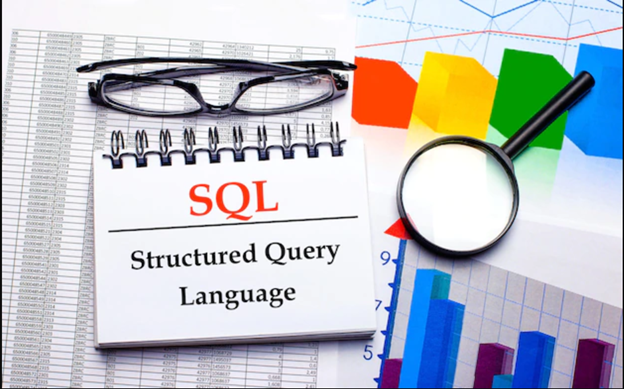
If you want to learn more about SQL servers, or if you need help configuring one for your business, contact Access Database Development today. Our team of experts would be happy to answer any of your questions.
