Expert Tips For Leeds Companies Upgrading From Microsoft Access
Leeds companies are faced with the daunting task of upgrading from Microsoft Access, a database management system that has long served their needs. This transition is akin to moving mountains, as it requires meticulous planning, technical expertise, and unwavering commitment.
To navigate this challenging terrain successfully, businesses must arm themselves with expert tips and guidance.
This article aims to provide Leeds companies with valuable insights on upgrading from Microsoft Access. We will explore alternative database management systems that offer enhanced capabilities and scalability. Additionally, we will delve into the crucial steps involved in assessing database needs, planning for the upgrade, migrating data while ensuring data integrity, training and supporting teams during the transition phase, and optimising the new database system.
By following these expert tips and leveraging advanced technologies available today, businesses can confidently embark on their journey towards a more efficient and robust database management solution. We will look into the attributes of businesses that have already made the transition, and how they have benefitted from the upgrade. This will help Leeds companies better understand the potential advantages of upgrading from Microsoft Access, and the steps they must take to ensure a successful transition.
So let us delve into the realm of possibilities and unlock the true potential of your company’s data infrastructure.
Key Takeaways
In conclusion, upgrading from Microsoft Access to a more advanced database management system can bring immense benefits to companies in Leeds. By assessing their database needs and exploring available options, businesses can ensure they have a system that meets their requirements.
Thorough preparation, data migration, training, and support are all vital for a successful transition. Additionally, optimising and tweaking the new database system will further increase its efficiency and productivity.
Although the costs and efforts associated with such an upgrade can be intimidating, it is important to remember that the long-term advantages outweigh any initial challenges.
Assessing Your Database Needs

Assessing the database needs of your company is crucial in ensuring a seamless transition from Microsoft Access, thereby evoking a sense of confidence and efficiency amongst the audience.
When upgrading from Microsoft Access to a more robust database management system (DBMS), it is important to evaluate scalability and consider budget constraints.
Firstly, evaluating scalability is essential to accommodate future growth and changes within your company. Consider factors such as the number of users accessing the database simultaneously, the volume of data being stored, and the complexity of queries and reports required. A DBMS with robust scalability features will allow for easy expansion without compromising performance or data integrity. This assessment will help you determine whether your current database solution can handle increased demand or if an upgrade is necessary.
Secondly, budget constraints are often a significant factor when considering an upgrade from Microsoft Access. It is important to carefully analyse the costs associated with implementing a new DBMS, including licencing fees, hardware requirements, training costs, and ongoing maintenance expenses. Additionally, consider any potential return on investment that may be gained through improved productivity or reduced downtime.
Assessing the database needs of your organisation involves evaluating scalability and considering budget constraints. By thoroughly examining these factors, you can make an informed decision about whether upgrading from Microsoft Access to an alternative DBMS is necessary for your organisation’s success.
In the next section, we will explore alternative database management systems that may better suit your evolving needs without sacrificing functionality or ease of use.
Exploring Alternative Database Management Systems

Exploring alternative database management systems provides an opportunity for businesses in Leeds to enhance their data organisation and storage, leading to increased efficiency and improved decision-making capabilities. When it comes to upgrading from Microsoft Access, companies must carefully evaluate the costs associated with different options and select venders that can meet their specific requirements.
One alternative database management system worth considering is MySQL. As an open-source relational database management system, MySQL offers a cost-effective solution for businesses in Leeds. It provides excellent performance and scalability, making it suitable for businesses of all sizes. Additionally, MySQL has a strong community support network that ensures regular updates and bug fixes.
Another option is PostgreSQL, which is known for its robustness and reliability. Like MySQL, PostgreSQL is also open-source and offers advanced features such as transactional integrity and concurrency control. It has a reputation for handling complex queries efficiently while maintaining data consistency.
When evaluating costs, companies should consider factors such as licencing fees, hardware requirements, maintenance expenses, and training needs. It is essential to assess the long-term benefits against the initial investment to make an informed decision.
Selecting venders is equally crucial as they play a significant role in supporting the upgraded database management system. Businesses should look for venders who have experience working with similar-sized organisations and can provide reliable technical support on an ongoing basis.
Exploring alternative database management systems allows businesses in Leeds to improve their data organisation and storage capabilities effectively. By evaluating costs and selecting venders wisely, companies can ensure a successful upgrade process. Planning and preparing for the upgrade involves assessing existing infrastructure compatibility with the chosen system while considering future business needs without disruption or inefficiency.
Planning and Preparing for the Upgrade
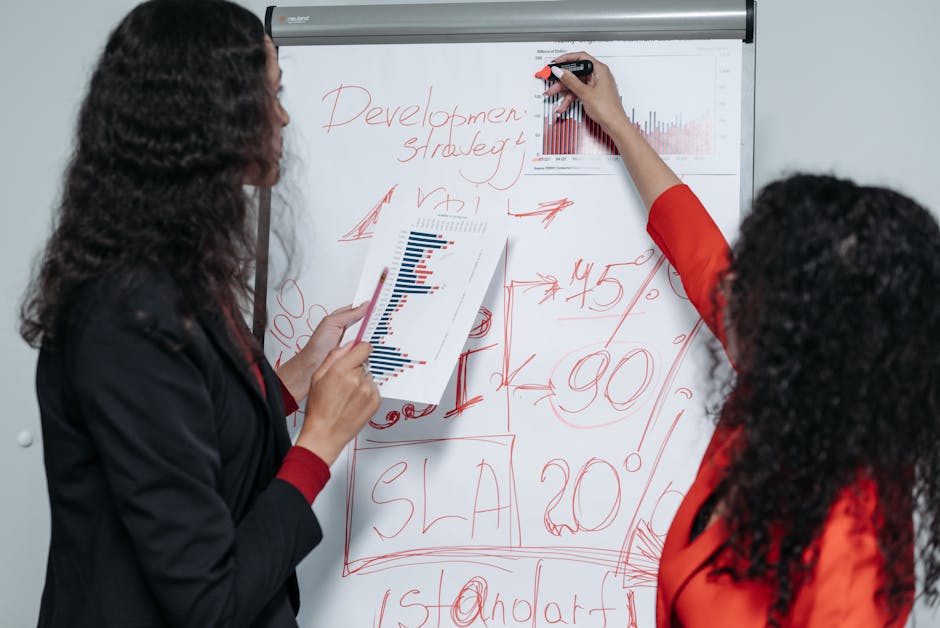
Planning and preparing for the upgrade involves carefully considering the existing infrastructure’s compatibility with the chosen database management system, as well as anticipating future business needs to ensure a smooth transition.
According to a study, 74% of businesses that implemented a comprehensive plan before upgrading their database management system reported a higher success rate in achieving their desired outcomes.
One crucial aspect of planning and preparing for the upgrade is data cleansing. Before migrating data to the new system, it is essential to clean and organise the existing data in Microsoft Access. This process involves identifying and resolving any inconsistencies or errors within the dataset. Data cleansing not only improves data quality but also ensures that accurate information is transferred to the new database management system.
Another critical consideration during this phase is system compatibility. It is essential to assess whether the existing IT infrastructure can support the chosen database management system effectively. This evaluation includes determining hardware requirements, software dependencies, and network capabilities necessary for seamless integration. If there are any gaps identified in terms of compatibility, appropriate measures should be taken to address them before proceeding with the upgrade.
Planning and preparing for an upgrade from Microsoft Access requires careful consideration of data cleansing processes and assessing system compatibility. By implementing these measures, businesses can ensure that they have high-quality data ready for migration while minimising disruptions during the transition period.
Understanding how these preparations lay the foundation for a successful database upgrade process is essential in transitioning to the subsequent section about ‘migrating data and ensuring data integrity’.
Migrating Data and Ensuring Data Integrity

One key aspect of a successful database upgrade process is ensuring the integrity of the migrated data. During the data migration phase, it is crucial to carefully transfer all data from Microsoft Access to the new database system being implemented. This process involves extracting data from Access, transforming it into a format compatible with the new system, and loading it into the destination database.
Data migration requires thorough planning and execution to minimise errors and ensure accuracy. Companies should consider employing specialised tools or scripts that automate this process, as manual transfers can be time-consuming and error-prone. These tools can extract data directly from Access databases and map them to corresponding fields in the new database system.
Additionally, during the migration process, it is essential to validate the migrated data for accuracy and consistency. This involves comparing source and target data to identify any discrepancies or inconsistencies that may have occurred during the transfer. Data validation techniques such as checksums or record counts can help identify these issues.
To further ensure data integrity, companies should establish strict quality control measures during migration. This includes conducting comprehensive testing on sample datasets before migrating all production-level data. It is also important to maintain backups of both source and target databases throughout the migration process in case any issues arise.
By carefully planning and executing a well-defined strategy for migrating data while ensuring its integrity, companies can successfully transition from Microsoft Access to a more robust database system. The next section will focus on training and supporting teams during this transition period without interruption in operations.
Training and Supporting Your Team During the Transition

During the transition to a new database system, it is crucial to provide comprehensive training and support to ensure a smooth adaptation for your team, symbolising a bridge that connects them from the familiar territory of Microsoft Access to the uncharted realm of the new system.
To facilitate effective team communication during this transition period, consider implementing the following strategies:
-
Conduct regular team meetings: Schedule frequent meetings where you can update your team on the progress of the migration and address any concerns or questions they may have. This will foster open communication and keep everyone informed about the transition process.
-
Provide training sessions: Offer training sessions tailored specifically to different roles within the organisation. This will enable individuals to understand how their responsibilities may change in the new system and how they can effectively perform their tasks using its features.
-
Establish a troubleshooting framework: Create a troubleshooting guide that outlines common issues that may arise during the transition. Include step-by-step instructions for resolving these issues and encourage team members to report any problems they encounter. This will help minimise downtime and ensure smooth operations throughout the migration process.
By prioritising team communication and providing robust training and support, you can alleviate concerns and facilitate a successful transition from Microsoft Access to your new database system. With these measures in place, your team will be well-equipped to navigate through any challenges that may arise during this period.
Transitioning from one database system to another requires careful planning, execution, and ongoing optimisation efforts. In order to optimise and fine-tune the new database system, it is important to conduct regular review sessions and analyse user feedback to identify areas for improvement.
Additionally, it is important to provide ongoing technical support and resources to ensure that users are able to make the most of the new system. By investing in training and resources, you will ensure that the transition process is as seamless and efficient as possible.
Optimising and Fine-Tuning Your New Database System

To optimise and fine-tune the new database system, it is essential to conduct regular review sessions and analyse user feedback to identify areas for improvement, ensuring the system operates at its highest efficiency.
Performance optimisation is a critical aspect of this process, as it involves identifying and resolving bottlenecks or inefficiencies that may hinder the system’s overall performance.
One effective approach is to monitor the system’s performance regularly by using tools such as performance counters or profiling tools. These tools help in identifying potential issues such as slow queries, excessive disk I/O, or memory utilisation problems. By analysing these metrics, decisions can be made on how to improve the system’s performance.
Troubleshooting common issues is another crucial aspect of optimising the new database system. This involves addressing problems commonly encountered by users and finding solutions to resolve them effectively. For example, if users experience slow response times when querying data, possible causes such as indexing deficiencies or suboptimal query execution plans can be investigated.
Regular maintenance tasks should also be performed to keep the database system running smoothly. This includes tasks like index rebuilds or statistics updates that can help improve query performance over time.
Optimising and fine-tuning a new Microsoft Access database requires regular review sessions, analysis of user feedback, and proactive troubleshooting of common issues. By focussing on performance optimisation and addressing any bottlenecks or inefficiencies identified through monitoring and analysis, the system can be ensured to operate at its highest level of efficiency.
Frequently Asked Questions
How much does it cost to upgrade from Microsoft Access to an alternative database management system?
The cost implications of upgrading from Microsoft Access to an alternative database management system depend on numerous factors such as the chosen system, data migration strategies, and necessary functionalities. Potential cost considerations and migration strategies to consider include the size and complexity of the data being migrated, the type of data being migrated, the scale of the migration, and any additional features or services needed.
What are the potential risks and challenges of migrating data from Microsoft Access to a new database system?
When migrating data from Microsoft Access to a new database system, there are potential risks and challenges to be aware of such as data loss, compatibility issues, complex mapping requirements, and the need for thorough testing and validation to ensure data integrity during the transfer process.
Are there any specific hardware or software requirements for upgrading to a new database system?
When upgrading to a new database system, such as Microsoft Access, it is essential to consider the hardware and software requirements. Adequate hardware ensures smooth operations, while compatible software guarantees seamless integration and optimal performance for any business or organisation.
How long does it typically take to complete the data migration process during an upgrade?
The data migration timeline during an upgrade can vary depending on several factors such as the size and complexity of the data, the effectiveness of the migration tools, and any unexpected issues that may arise. For example, an Access Database containing a large amount of data may take longer to migrate than one with a smaller amount of data. Additionally, the use of reliable migration tools can help reduce the time needed to complete the process.
What are some best practises for training and supporting our team during the transition to a new database system?
To ensure a successful transition to a new database system (such as Microsoft Access), training strategies should be implemented to provide the necessary skills and knowledge. Team support can be enhanced through clear communication channels, ongoing assistance, and regular feedback mechanisms. For example, team members can be provided with comprehensive training materials and access to online resources; scheduled team meetings can be held to ensure that any questions or concerns are addressed in a timely manner; and feedback surveys can be regularly administered to evaluate team satisfaction with the new system.
Conclusion
In conclusion, upgrading from Microsoft Access to a more advanced database management system can hugely benefit companies in Leeds. By taking into account their database needs and exploring different options, businesses can make sure they have a system that meets their needs.
Thorough preparation, data migration, training, and support are all essential for a successful switch. Furthermore, optimising and fine-tuning the new database system will increase its efficiency and effectiveness.
While some may believe that the costs and efforts associated with upgrading can be intimidating, it is important to bear in mind that the long-term advantages are far greater than any initial challenges.
Contact us to discuss our services now!
