Microsoft Access As A Stepping Stone: Preparing Your Data For Migration In Coventry
In the ever-evolving world of data management, the need for efficient and seamless migration processes has become paramount for businesses and organisations. Coventry-based organisations seeking to transition their data from one system to another may face numerous challenges.
Microsoft Access is a powerful tool that serves as a digital bridge, connecting disparate systems and allowing for seamless data transfer and reorganisation. Its technical prowess and precise functionalities make it an ideal solution for data migration.
This article explores the importance of data migration and outlines the necessary steps for Coventry-based businesses and organisations to ensure a smooth transition. By assessing, organising, mapping, exporting, importing, and securing their data with Microsoft Access, these organisations can confidently embark on their journey towards streamlined data management.
Key Takeaways
In conclusion, data migration is a crucial process that requires careful assessment, organisation, and cleansing of data. Microsoft Access Database can serve as a valuable tool for exporting and importing data, ensuring its integrity and security throughout the migration process. By accurately mapping data fields, businesses can effectively transition their data to new systems or platforms. It is important to approach data migration with technical precision and attention to detail in order to ensure a successful transition of information for businesses in Coventry.
Understanding the Importance of Data Migration
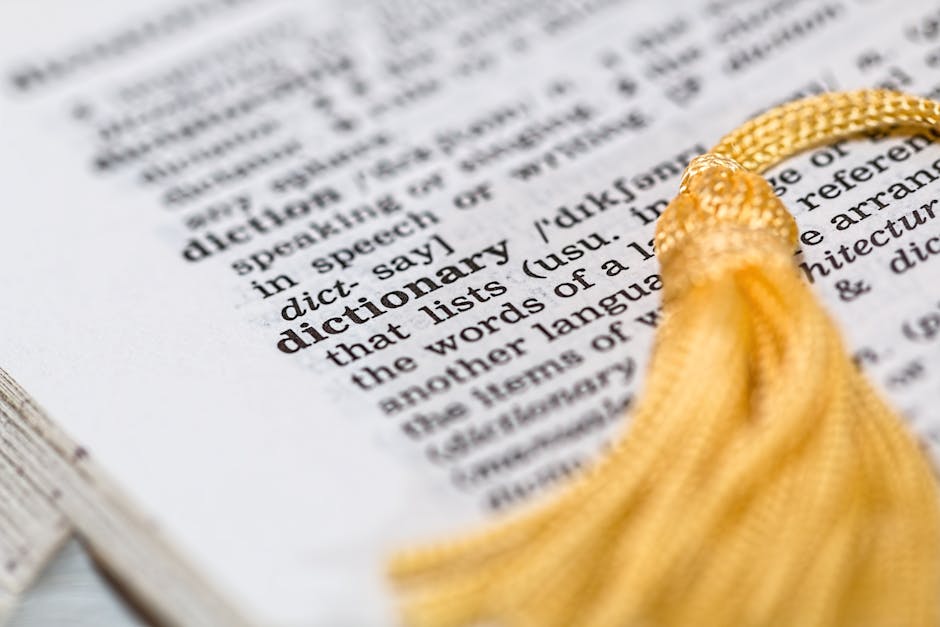
The significance of data migration lies in its ability to seamlessly transfer intricate digital information from one system to another, akin to delicately transplanting a flourishing garden from an old, weathered plot of land to a fresh and fertile terrain.
Data migration is a complex process that involves moving data from legacy systems or outdated software to new platforms. It is essential for organisations as it allows them to leverage new technologies and improve operational efficiency.
However, data migration challenges can arise during this process. One of the main challenges is ensuring the integrity and accuracy of the data being transferred. Data inconsistencies, duplicates, or missing values can lead to erroneous results and impact decision-making processes.
Another challenge is managing the volume of data being migrated. Large datasets require careful planning and execution to avoid performance issues or system downtime.
To overcome these challenges, organisations must adhere to data migration best practises. This includes conducting thorough assessments of the existing data structure and quality before initiating the migration process. Identifying potential issues beforehand allows for appropriate remediation strategies to be implemented.
Furthermore, proper documentation should be maintained throughout the entire process, including mapping out source-to-target relationships, defining business rules for transformations, and documenting any changes made during the migration.
Understanding the importance of data migration is crucial for organisations looking to modernise their systems. By addressing data migration challenges and following best practises, businesses can ensure a smooth transition without compromising data integrity or disrupting operations. Assessing your data for migration sets the stage for a successful transformation without any hiccups along the way.
Assessing Your Data for Migration

Assessing data for migration involves a systematic examination of its structure and quality. Before migrating data from Microsoft Access to another system in Coventry, it is crucial to evaluate the challenges that may arise during the process.
One major challenge is ensuring that the data is compatible with the target system. This involves understanding the format and requirements of the new system and assessing whether the existing data can be seamlessly transferred without any loss or corruption.
Another important aspect of assessing data for migration is evaluating its quality. Data integrity plays a vital role in ensuring that accurate and reliable information is migrated to the new system. This includes checking for duplicate records, incomplete entries, or inconsistencies within fields. It is essential to identify any errors or issues before migrating the data as they can have a significant impact on business operations once transferred.
To overcome these challenges, there are several best practises that should be followed when assessing data for migration. It is recommended to establish clear goals and objectives for the migration process, which will help guide decision-making throughout the assessment phase. Additionally, conducting thorough testing and validation of sample datasets can help identify potential problems early on.
Assessing data for migration requires careful consideration of both structural compatibility and data quality. By addressing these challenges and following best practises, organisations can ensure a smooth transition from Microsoft Access to another system in Coventry without compromising their valuable data.
The next section will explore how organising and cleansing your data further contributes to successful migration without any disruptions or setbacks.
Organising and Cleansing Your Data

Organising and cleansing data is a crucial step in ensuring a smooth and successful migration process, as it helps to eliminate inconsistencies and improve the overall quality of the data.
To achieve this, several techniques can be employed:
-
Data Validation: This involves examining the data for accuracy, completeness, and consistency. It ensures that only valid and reliable information is migrated. Techniques such as cross-referencing with external sources or applying predefined rules can be used for validation.
-
Data Cleansing: This process aims to correct or remove any errors or anomalies present in the data. Common tasks include removing duplicate records, standardising formats, and resolving missing or inconsistent values. Automated tools can assist in identifying and rectifying these issues.
-
Standardisation: To ensure uniformity across the dataset, it is essential to standardise various aspects of the data such as naming conventions, units of measurement, and date formats. This enhances compatibility during migration and facilitates easier analysis post-migration.
-
Dealing with Incomplete Data: Incomplete data poses challenges during migration as it may lead to inaccurate results or gaps in information. Strategies like imputation techniques (e.g., mean substitution) or setting default values can be utilised to handle missing data appropriately.
By organising and cleansing your data using these techniques, you can enhance its reliability and integrity before proceeding with the migration process. The next step involves mapping your data fields without compromising their integrity or accuracy.
Mapping Your Data Fields

Mapping your data fields is a crucial step in the data migration process as it establishes a clear correspondence between the source and target data structures, ensuring seamless transfer of information while maintaining consistency and accuracy. To effectively map your data fields, various data mapping techniques and data transformation strategies can be employed.
Data mapping involves associating each field from the source database with its corresponding field in the target database. This is typically done by creating a mapping document or using specialised software tools. The goal is to define how each piece of information will be transformed and migrated from one system to another.
One common technique used in data mapping is direct field-to-field mapping. This approach matches fields with identical names or similar characteristics between the source and target databases. For example, if both databases have a ‘customer_name’ field, they can be directly mapped.
In cases where there are differences in field names or structures, more advanced techniques may be needed. One such technique is value-based mapping, where specific rules or transformations are applied to convert values from the source database into an appropriate format for the target database.
Another useful strategy is cross-referencing, which involves referencing external sources or lookup tables to map related fields. This ensures that all relevant information is accurately transferred during migration.
By employing these data mapping techniques and transformation strategies, you can ensure that your data is properly organised, cleansed, and ready for migration. The next section will explore exporting and importing data with Microsoft Access.
[Table]
| Source Database Field | Target Database Field |
|---|---|
| customer_id | ID |
| first_name | First Name |
| last_name | Last Name |
| Email Address |
In this table example, you can see how specific fields from the source database (e.g., customer_id) are mapped to corresponding fields in the target database (e.g., ID). This helps establish a clear connexion between the two databases, facilitating a smooth transfer of information.
The subsequent section will delve into the process of exporting and importing data with Microsoft Access, further enhancing your understanding of data migration.
Exporting and Importing Data with Microsoft Access

Exporting and importing data with Microsoft Access allows for a seamless transfer of information from one database to another, ensuring the continuity and accuracy of data during the migration process. This functionality is particularly useful when dealing with large datasets that need to be transformed or manipulated before being migrated.
Here are five key features that make exporting and importing data with Microsoft Access an effective tool for data manipulation and transformation:
-
Flexible Export Formats: Microsoft Access provides various export formats such as Excel, CSV, XML, or text files. This flexibility allows users to choose the format that best suits their needs and makes it easier to work with the exported data in other applications.
-
Query-Based Exporting: Users can leverage Microsoft Access’ query capabilities to extract only relevant data for export. By filtering and selecting specific fields or records, users can ensure that only necessary information is included in the export file.
-
Data Transformation Options: Microsoft Access offers a range of functions and tools for transforming data during export or import processes. These include calculations, formatting options, and lookup tables, allowing users to modify the structure or content of the data as needed.
-
Automated Import Processes: Users can set up automated import routines in Microsoft Access to regularly update or synchronise data between databases. This feature saves time and effort by eliminating the need for manual exports and imports.
-
Error Handling Mechanisms: When exporting or importing large volumes of data, errors may occur. However, Microsoft Access provides error handling mechanisms that allow users to identify and resolve issues promptly. These mechanisms include error logs, validation rules, and customisable error messages.
By using these features effectively, organisations can ensure smooth migration processes while maintaining the integrity and security of their valuable data assets. Transitioning into the subsequent section about ‘ensuring data integrity and security,’ it is essential to implement robust measures to protect sensitive information during migration.
Ensuring Data Integrity and Security

Ensuring the integrity and security of data is crucial during the migration process, as it safeguards sensitive information from unauthorised access or corruption. Data migration challenges can arise due to various factors such as data inconsistencies, incompatible formats, or inadequate validation procedures. To overcome these challenges, it is important to follow data migration best practises.
One of the key steps in ensuring data integrity is performing a thorough analysis of the existing data. This involves identifying any inconsistencies or errors in the data and resolving them before proceeding with the migration. It is also essential to establish proper validation processes to ensure that only accurate and complete data is migrated.
Data security plays a significant role in protecting sensitive information during the migration process. Encryption techniques should be employed to secure the data while it is being transferred between systems. Access controls should be implemented to restrict unauthorised access to the data. Additionally, regular backups should be taken during the migration process to prevent any loss of critical information.
Maintaining documentation throughout the migration process is another important aspect of ensuring data integrity and security. Documenting each step and decision made during the migration helps in tracking potential issues and provides a reference for future audits or troubleshooting.
Ensuring data integrity and security is vital when migrating data using Microsoft Access as a stepping stone. By following best practises such as analysing existing data, implementing validation procedures, employing encryption techniques, establishing access controls, taking regular backups, and maintaining documentation, organisations can mitigate risks associated with unauthorised access or corruption of sensitive information during the migration process.
Frequently Asked Questions
What are the steps involved in migrating data from Microsoft Access to another platform?
The steps involved in migrating data from Microsoft Access to another platform include data mapping, which involves identifying the source and target fields, and data validation, which ensures the accuracy and integrity of the transferred data.
Can I migrate my data from Microsoft Access to a cloud-based database?
Migrating data from Microsoft Access to a cloud-based database is possible and offers numerous benefits. Cloud-based databases provide scalability, accessibility, and security, allowing for efficient management of data in a distributed environment.
What are some common challenges faced during the data migration process?
Common challenges in the data migration process include data integrity issues, compatibility problems between source and target systems, mapping and transformation complexities, downtime during the migration, and ensuring data security and privacy throughout the process.
Is it possible to automate the data migration process in Microsoft Access?
Can the data migration process in Microsoft Access be automated? Discover the benefits of automating data migration, including increased efficiency, reduced errors, and streamlined processes for a smoother transition.
Are there any limitations or restrictions to consider when migrating data from Microsoft Access?
When migrating data from Microsoft Access, there are some limitations and restrictions to consider. These include file size limitations, limited support for advanced data types, and potential compatibility issues with other database management systems.
Conclusion
In conclusion, data migration is a crucial process that requires careful assessment, organisation, and cleansing of data.
Microsoft Access can serve as a valuable tool for exporting and importing data, ensuring its integrity and security throughout the migration process.
By mapping data fields accurately, businesses in Coventry can effectively transition their data to new systems or platforms.
It is important to approach data migration with technical precision and attention to detail to ensure a successful transition of information.
Contact us to discuss our services now!
