Top 5 MySQL GUI Tools in 2022

1 – BeeKeeper Studio
Beekeeper Studio is a free and open-source database management tool for MySQL with an intuitive UI that makes managing your databases easy and efficient.
Pros :
• Easy to use and navigate
• Supports multiple database management
• Has an intuitive user interface
• Ddatabase management is easy and efficient
• Free and open source
• Supports multiple database types
• Good documentation
• Supports multiple languages
• Has a plugin system
Cons:
• Slow compared to other database management tools
• Lacks some features of other database management tools
• Not as widely used as other database management tools
• Not as well known as other database management tools
• Doesn’t have as many features as other database management tools
2 – DBeaver
DBeaver is another free database management tool for MySQL with a clean and easy-to-use UI. It comes with many features such as database explorer, SQL editor, database export/import, and more.
Pros:
• Open-source database management tool
• Supports multiple database engines
• Comes with a clean and easy-to-use UI
• Has many features such as database explorer and SQL editor
• Allows export and import of databases
• Supports multiple languages
• Is cross-platform
• Is constantly updated
• Has a large community of users and developers
• Is available in both paid and free editions
Cons:
• The free edition is limited in features
• Not as widely used as some of the other database management tools on this list
• Some users have reported bugs
• Some long queries can’t be stopped and must be terminated. In some situations, the whole app has to be shut down.
3 – phpMyAdmin
phpMyAdmin is one of the most popular database management tools for MySQL. It is open-source software written in PHP and it is available for free.
Pros:
• PHPMyAdmin is a web-based administration tool that allows you to edit your database using a Web Browser. This interface is available on all platforms where a browser may be used, which means it’s accessible from anywhere.
• The graphical user interface of phpMyAdmin allows you to execute SQL commands and perform SQL operations with ease, making it much simpler than a conventional console-based SQL editor.
• When you use phpMyAdmin, you can script PHP scripts to connect to databases and execute special tasks.
• Multiple servers may be operated simultaneously using phpMyAdmin.
• It is possible to take database backups with phpMyAdmin in a variety of file types, including XML, CSV, SQL, PDF, OpenDocument Text, Excel, Word, and Spreadsheet.
• A user-friendly interface allows you to develop and execute sophisticated queries, construct and edit functions, triggers, and more with ease.
Cons:
• The installation of phpMyAdmin is not simple. A user must install the Apache Web Server, PHP, and MySQL, as well as set them up separately. In case you’re starting from scratch, XAMPP is the greatest option for installing WAMP/LAMP stack so you can utilize phpMyAdmin.
• Although phpMyAdmin offers a variety of tools for managing schema information, it lacks the ability to display schema data.
• The ability to automatically compile your Java code is not accessible.
• Backup scheduling is not possible since the application relies on external triggers and other programs.
• PHPMyAdmin also generates common text files for every database, which necessitates a lot of storage space and little security.
4 – DBeaver
DBeaver is a database management tool for both developers and database administrators. It supports multiple database engines, including MySQL, PostgreSQL, Oracle, DB2, SQL Server, and more. DBeaver has a clean and intuitive interface, with all the features you need to get started with database management.
Pros
• Multidatabase Solutions on Multiple Platforms
• User interface is very simple and straightforward.
• The game can be downloaded for free, and it is distributed under the GPL.
• To show your database in pictures, you may render ERDs.
• Import/Export/Backup with ease
• Data Generator with Mock Data
• Support for NoSQL and BigData databases (Enterprise Edition Only)
• Visual Query Builder (Enterprise Edition Only)
• Analytical charts (Enterprise Edition Only)
• Query History (Enterprise Edition Only)
• Cross-platform – versions are available for Windows, Linux, and Mac OS.
• The easiest method to export your schema and execute Automatic Database Tuning with EverSQL
Cons:
• Large queries sometimes can’t be stopped and must be terminated violently. In certain circumstances, the entire application has to be destroyed.
5- MySQL Workbench
MySQL Workbench is a graphical tool for database designers, developers and administrators to visually design, model, and manage database structures. The community edition is free to download and use.
Pros:
• Fast, simple, and intuitive user interface.
• This is a free software program, licensed under the GNU General Public License..
• This is a cross-platform program that works on Windows, Linux, and Mac OS.
• Visual schema and query builder.
• This is the only client for SQL that MySQL created and maintains, so you can be certain that it will include all current features to keep up with MySQL’s server upgrades.
• The IDE provides a plugin developed by EverSQL that allows you to optimize SQL queries right on the spot, straight from the editor.
Cons:
• Some users have reported software crashes.
• Large queries, on the other hand, may not be stopped and must be terminated by force. In certain situations, the entire application has to be destroyed.
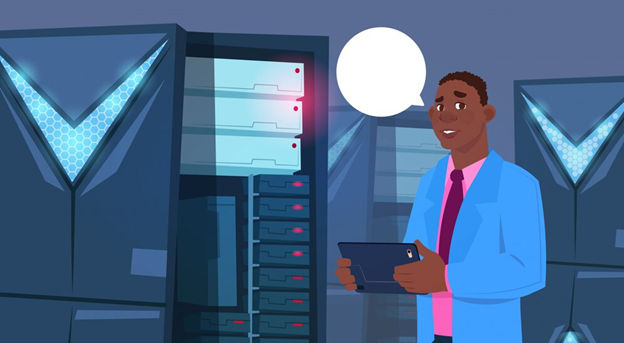
If you need help with database management, contact Access Database Development today! We would be happy to discuss your needs and find the best solution for you.
